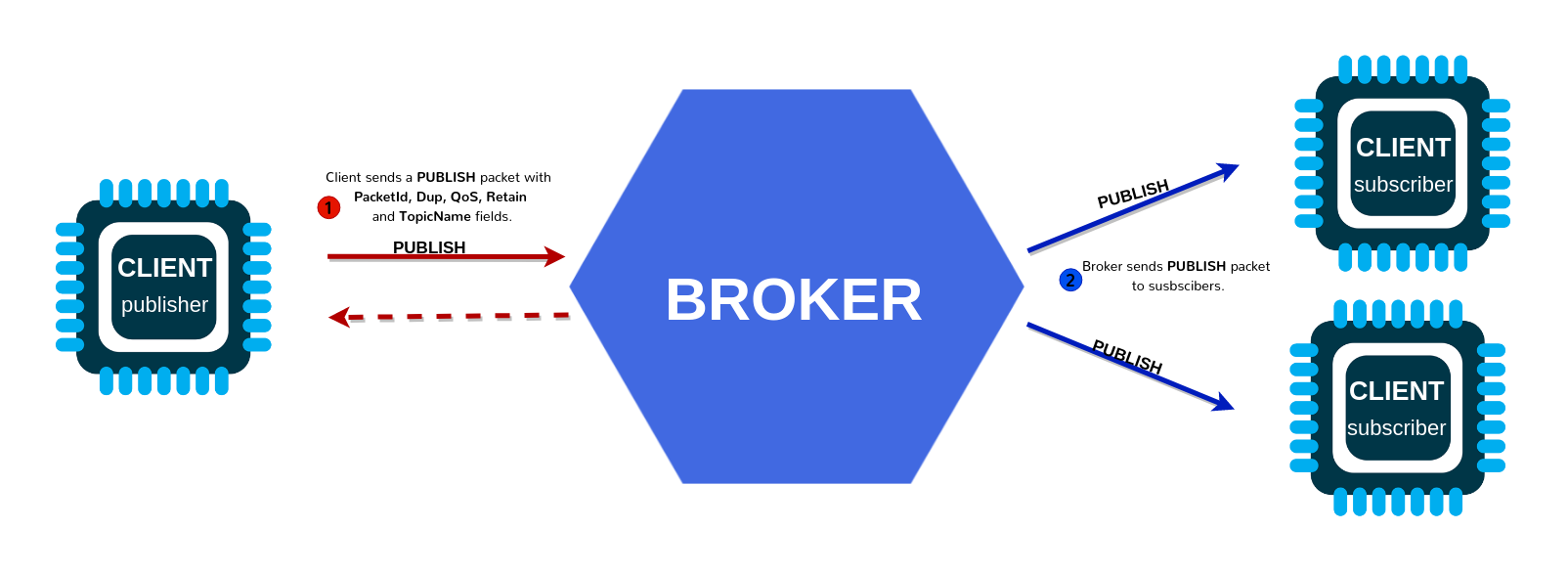Introduction to MQTT
MQTT, or Message Queuing Telemetry Transport, is a lightweight messaging protocol widely used in IoT (Internet of Things) communications. It was designed to be simple, efficient, and suitable for low-bandwidth, high-latency, or unreliable networks. MQTT enables the connection of embedded devices and sensors to communicate with a central broker and exchange data efficiently, making it an ideal choice for IoT applications.
The Role of MQTT in IoT
MQTT is one of the most popular protocols for IoT devices because of its minimal overhead and ability to run on constrained devices. It follows the publish/subscribe model, allowing devices to send or receive data from topics through a broker. This decoupling of data producers and consumers enables scalability and flexibility in large-scale IoT networks.
Core Concepts of MQTT
To understand MQTT, it’s crucial to grasp its core concepts:
- Broker: The server that handles all the messages, ensuring they are routed to the correct clients. Popular brokers include Mosquitto and HiveMQ.
- Publisher: A client that sends messages to a topic on the broker.
- Subscriber: A client that subscribes to topics to receive messages.
- Topic: A hierarchical structure that organizes the flow of messages. Clients subscribe to topics to receive relevant data.
Getting Started with MQTT
Setting up an MQTT Broker
To begin working with MQTT, you first need to set up a broker. Below is a step-by-step guide to installing the Mosquitto broker on a local server:
# Install Mosquitto on Ubuntu
sudo apt update
sudo apt install mosquitto mosquitto-clients
# Enable and start the Mosquitto service
sudo systemctl enable mosquitto
sudo systemctl start mosquitto
Once installed, you can test the broker by publishing and subscribing to a topic using Mosquitto’s command-line clients.
Publishing and Subscribing to Topics
Use the following commands to publish a message to a topic and subscribe to the same topic:
# Subscribe to a topic
mosquitto_sub -t "test/topic" -h localhost
# Publish a message to the topic
mosquitto_pub -t "test/topic" -h localhost -m "Hello, MQTT!"
This basic interaction demonstrates how the publish/subscribe model works in MQTT.
Intermediate MQTT Concepts
Quality of Service (QoS)
MQTT provides three levels of Quality of Service (QoS) for message delivery:
- QoS 0: “At most once” – The message is delivered once without acknowledgment.
- QoS 1: “At least once” – The message is delivered at least once, ensuring it reaches the subscriber.
- QoS 2: “Exactly once” – The message is delivered exactly once, ensuring no duplication.
Retained Messages and Last Will and Testament (LWT)
MQTT allows for retained messages to be stored on the broker, so new subscribers receive the last published message. The LWT feature ensures that a message is sent to a topic when a client unexpectedly disconnects, providing fault tolerance in IoT systems.
Practical Example: Controlling IoT Devices
In this example, we will control a simple LED connected to an ESP8266 over MQTT using Python:
# Example Python code for controlling an LED with MQTT
import paho.mqtt.client as mqtt
# Define the broker and topics
broker = "localhost"
led_topic = "home/led"
# Callback function for when a message is received
def on_message(client, userdata, message):
if message.payload.decode() == "ON":
print("LED ON")
elif message.payload.decode() == "OFF":
print("LED OFF")
# Create MQTT client and connect to broker
client = mqtt.Client()
client.connect(broker)
client.subscribe(led_topic)
client.on_message = on_message
# Start the loop
client.loop_forever()
This script demonstrates how you can use MQTT to control devices remotely. You can integrate this into more complex IoT projects such as home automation or sensor networks.
Advanced MQTT Topics
Security in MQTT
To secure MQTT communications, it is essential to use Transport Layer Security (TLS/SSL) encryption. This ensures that the data transmitted between clients and brokers is encrypted and safe from eavesdropping or tampering. Authentication mechanisms such as username/password or certificate-based authentication further strengthen security.
Below is an example of setting up TLS for Mosquitto:
# Enable TLS in Mosquitto configuration
listener 8883
cafile /etc/mosquitto/certs/ca.crt
certfile /etc/mosquitto/certs/server.crt
keyfile /etc/mosquitto/certs/server.key
Using MQTT over WebSockets
MQTT can also operate over WebSockets, making it ideal for web-based applications. WebSockets enable real-time communication between a browser and a broker, which is beneficial for applications like dashboards or monitoring systems.
Optimizing Performance for Large-Scale IoT Networks
In large-scale IoT deployments, optimizing MQTT performance is crucial. Techniques like load balancing brokers, reducing message payload size, and clustering brokers can help ensure scalability and reduce latency. Popular cloud-based MQTT brokers include AWS IoT and Azure IoT Hub.
Real-World Applications of MQTT
Industrial Automation
MQTT is widely used in industrial automation for controlling machinery and monitoring sensor data. Its ability to handle large volumes of data with minimal overhead makes it perfect for real-time monitoring in factories and plants.
Smart Cities
In smart cities, MQTT is used to monitor and control infrastructure such as street lighting, traffic systems, and environmental sensors. The lightweight nature of MQTT allows for reliable communication even in bandwidth-constrained environments.
Case Study: Fleet Management
A real-world example of MQTT’s capabilities is fleet management. Companies use MQTT to monitor vehicles’ locations, fuel consumption, and maintenance status in real-time, providing critical data to optimize operations and reduce costs.
Conclusion
MQTT is an incredibly powerful protocol for IoT applications, from simple home automation projects to large-scale industrial systems. By mastering MQTT, developers can build highly scalable, secure, and efficient IoT networks that reliably handle communication between thousands of devices. Staying up-to-date with the latest MQTT advancements ensures you’re equipped to handle modern IoT challenges and opportunities.